Уроки Фотошоп
Метки
design, gradients, grd, png, psd, Воин, Девушка, Девушки, День Валентина, Дети, Елка, Зима, Кисти сердечки, Любовь, Мальчик, Море, Мужчины, Новый год, Оружие, Осень, Пляж, Рамка, Рамки, Санта Клаус, Сердце, Снег, Солдат, Солнце, Спецназ, Фото, Цветы, Экшены, градиент, дизайн, клипарт, костюмы, скачать, фотошоп, шаблоны, экшены для фотошопа
Показать все теги
Показать все теги
Дополнения (Обменники)
GraphicRiver Wanted Poster 8.5x11 for Singles and Couples V2.0
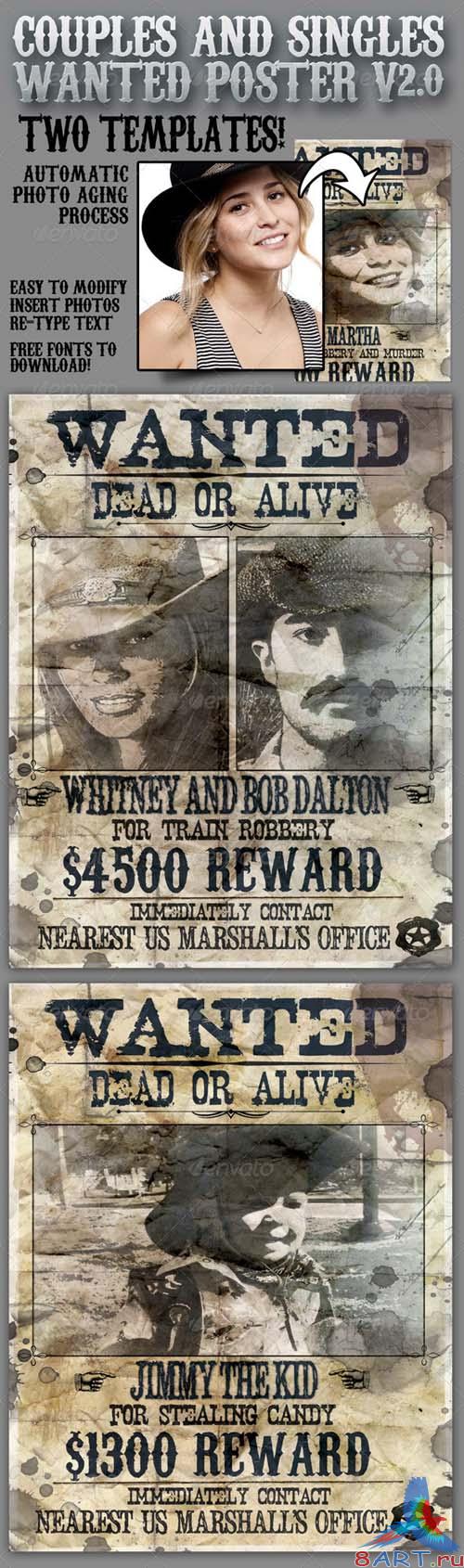
GraphicRiver Wanted Poster 8.5x11 for Singles and Couples V2.0
Photoshop PSD | 2850x3600 (8.5x11) | 253.1 Mb
Open template you want to use (with one or two photo holders) The only thing you have to know is how to replace image/text. Find the image smart object marked in RED (called img_holder_RightClick_ReplaceContents), right click on it and choose “replace contents”. It will open another window with the color image inside. Paste your photo on top of it, resize, flatten it and save. It should update the main image and make it look “vintage” and old. if needed resize, move around or go back to the import window and adjust.
Photoshop PSD | 2850x3600 (8.5x11) | 253.1 Mb
Open template you want to use (with one or two photo holders) The only thing you have to know is how to replace image/text. Find the image smart object marked in RED (called img_holder_RightClick_ReplaceContents), right click on it and choose “replace contents”. It will open another window with the color image inside. Paste your photo on top of it, resize, flatten it and save. It should update the main image and make it look “vintage” and old. if needed resize, move around or go back to the import window and adjust.
Информация
Комментировать статьи на нашем сайте возможно только в течении 10 дней со дня публикации.
Комментировать статьи на нашем сайте возможно только в течении 10 дней со дня публикации.